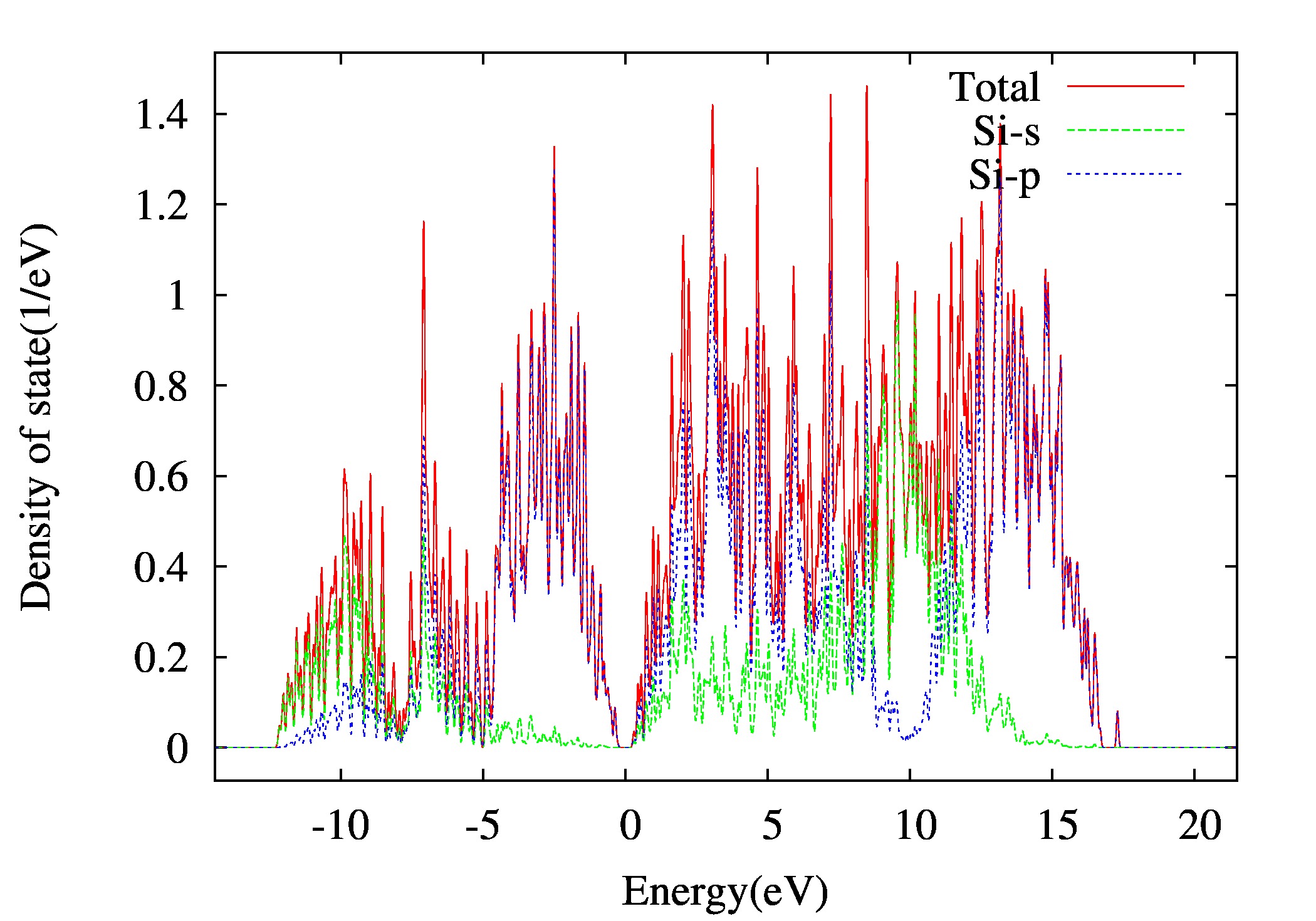DOS calculation
DOS calculation for Si
Input files
atom.config
2 LATTICE 0.00000000 2.71535000 2.71535000 2.71535000 0.00000000 2.71535000 2.71535000 2.71535000 0.00000000 POSITION 14 0.00000000 0.00000000 0.00000000 0 0 0 14 0.25000000 0.25000000 0.25000000 0 0 0
etot.input
1 4 JOB = DOS IN.PSP1 = Si.SG15.PBE.UPF IN.ATOM = atom.config ECUT = 50 MP_N123 = 9 9 9 0 0 0 IN.WG = T
- Read IN.WG from previous SCF calculation. To copy OUT.WG from the SCF calculation of example
Si SCF Calculation <Si_SCF_Calculation.html>_ to your current working drectory and rename IN.WG. - You also need copy OUT.EIGEN and OUT.FERMI from the SCF calculation of example
Si SCF Calculation <Si_SCF_Calculation.html>_ to your current working drectory. - For large systems, you can first do a scf calculation with a small number of k points, then increase the number of k points for the NONSCF calculation. DOS calculation is performed with the output (OUT.WG and OUT.EIGEN) of NONSCF.
1 4 JOB = NONSCF IN.PSP1 = Si.SG15.PBE.UPF IN.ATOM = atom.config Ecut = 50 MP_N123 = 15 15 15 0 0 0 IN.VR = T
To copy OUT.VR from the SCF calculation of example Si SCF Calculation <Si_SCF_Calculation.html>_ to your current working drectory and rename IN.VR.
1 4 JOB = DOS IN.PSP1 = Si.SG15.PBE.UPF IN.ATOM = atom.config Ecut = 50 MP_N123 = 15 15 15 0 0 0 IN.WG = T
To copy OUT.WG from the previous NONSCF calculation to your current working drectory and rename IN.WG.
Si.SG15.PBE.UPF
Note Si.SG15.PEB.UPF is the pseudopotential file.
Calculations
1. You can submit PWmat tasks in different ways:
mpirun -np 4 PWmat | tee output
Note Run the command directly
#!/bin/bash #PBS -N SCF #PBS -l nodes=1:ppn=4 #PBS -q batch #PBS -l walltime=100:00:00 ulimit -s unlimited cd $PBS_O_WORKDIR mpirun -np 4 PWmat | tee output
Note Submit the task with a pbs script
- The DOS data can be found in DOS.totalspin file, you can plot itW with origin or gnuplot. We provide a Python script to plot DOS.totalspin.
plot_DOS.py